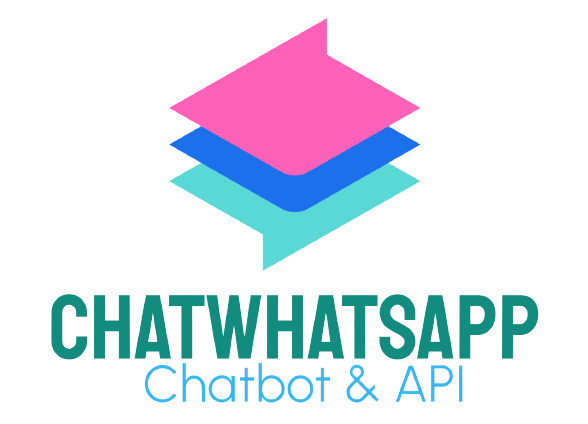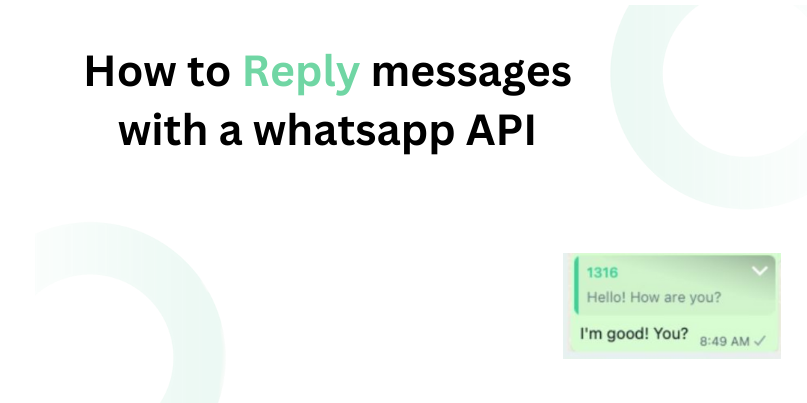Guides
Reply to a Specific Message using WhatsApp API
It is great to respond to customers by creating a replay to the same question or message that the customer sends, you can take advantage of the feature of replying to messages in the WhatsApp application.
The first step: Get the message ID
If you want to know the message ID, you can do it through the webhook, as shown in the following image:
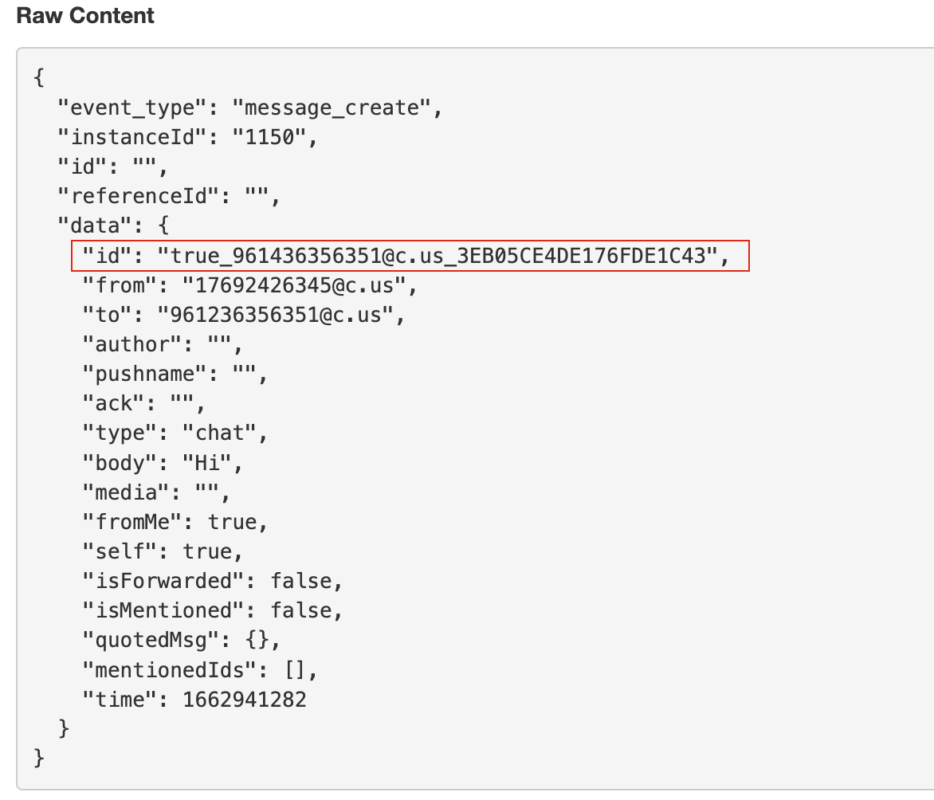
The second step: Send reply to message
You need add msgId parameters With a Post request for send text message or media and documents, as shown in the following image: