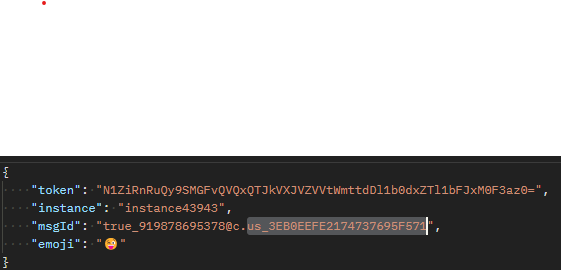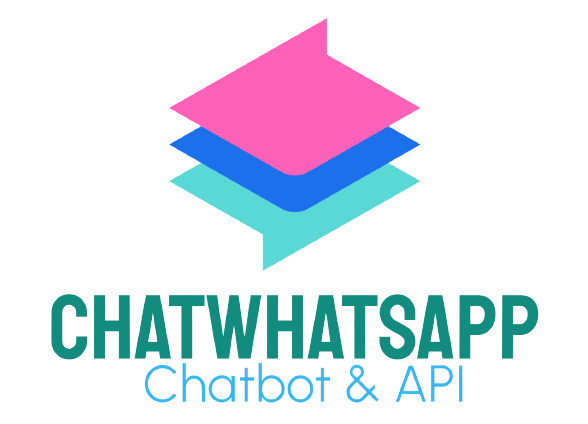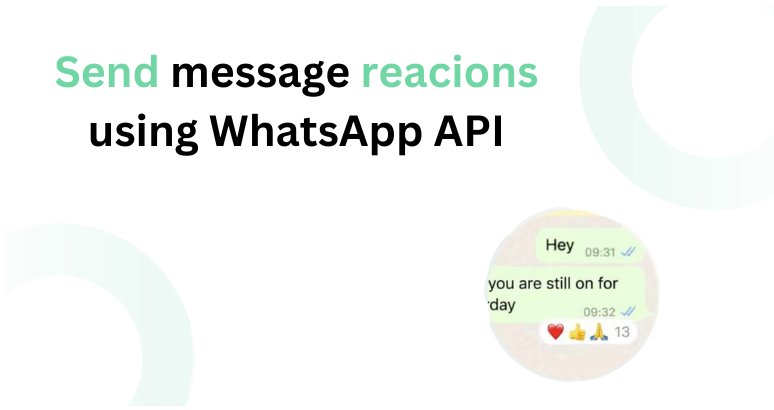Guides
Send Message Reactions Using WhatsApp API
You can use WhatsApp API to react to messages in your individual and group chats with emojis.
To send reactions using WhatsApp API :
The first step: Get the message ID
If you want to know the message ID, you can do it through the webhook(or logs on dashboard), as shown in the following image:
The second step: use this API route /messages/reaction to send message reactions.